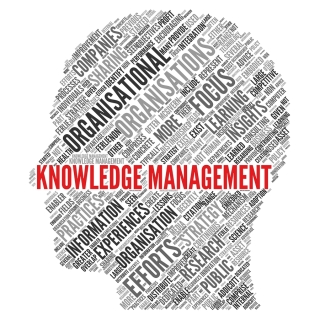No company ca survive over the long term if doesn’t provide technical support first class. In fact customers and users increasingly expect a service available 24 hours per day.
A more economical alternative than ever have operators available at the help desk is the creation of a knowledge base. An efficient knowledge base allows you to offer your customers or users what they want most, solutions to problems that may arise.
Here are four simple tricks that will help you create a knowledge base that is truly useful and easy to use.
Either too large or too small.
One of the keys to creating a useful knowledge base is to provide the right amount of information. If it contains too much information, that is, the solution to all the problems that may arise, users will feel overwhelmed with all the choices and should get lost among many items and possibilities.
If, however, the knowledge base is very short, for example, only the five most common questions are answered, many users are frustrated by the fact that they do not find the solution to their problem.
The rule of thumb is that the knowledge base includes answers to the 20 most common problems you get in your help desk and in most cases, should not exceed 50.
Have the information to be easy to find.
If your knowledge base has the proper information, but it’s hard to find, then this information will be useless. So that your customers can find solutions to problems is a matter of drawing a fitting and appropriate terminology.
Your customers do not want to read a long list of titles that are not relevant to your problem and that take time and attention. Ideally, articles and resolutions should be presented in hierarchical groups, ranging from general classifications, to more specific topics. A hierarchical classification is especially important when you have an extensive knowledge base.
The documentation should be clear and complete.
There is nothing more frustrating for a customer that after spending several minutes trying to find a solution to a problem, this solution turns out to be much too generic or specific to it. The steps that are included in the knowledge base must be explicit and written for non-technical people. Should not be assumed any prior knowledge, even popular, start at the beginning and list every step of the process to be followed to solve that problem.
Besides, the resolutions and the following steps should be tested and must be proved that actually work or users show their dissatisfaction you have made them waste time.
Contact with the second-level support.
A good knowledge base should allow customers to solve problems that may arise, period. However, even the best knowledge base cannot solve every problem for every customer.
It is good practice, add phones and links that direct customers to the second-level support (eg, email, chat or online support) if you cannot resolve the issue. You can also allow guests to leave their ideas linked recommending or suggesting new solutions to the problems they had.
Try now: http://www.milldesk.com/trial/